
Top 10 SEO Tips for Small Business Owners in 2024
SEO or Search Engine Optimization for small business websites isn’t so much different from the regular practices. But as a small business owner, you need to ensure the most effective practices are being employed to get the most bang for your buck. In this article, we will discuss 10 effective tips to secure better rankings for your small business website.
1. Do thorough keyword research
For a new website, it is critically important to invest time in performing proper keyword research. This will help you understand what keywords or terms people are searching on Google to find services that are similar to yours.
Keyword research can be performed using various tools that are both free and paid. Below are some of the commonly used keyword research tools by small businesses.
- Google keyword planner (free)
- Ubersuggest (freemium)
- Semrush (paid)
- Ahrefs (paid)
Ideally, keyword research is performed by finding keywords or search terms that have enough monthly search volume and a lower search difficulty.
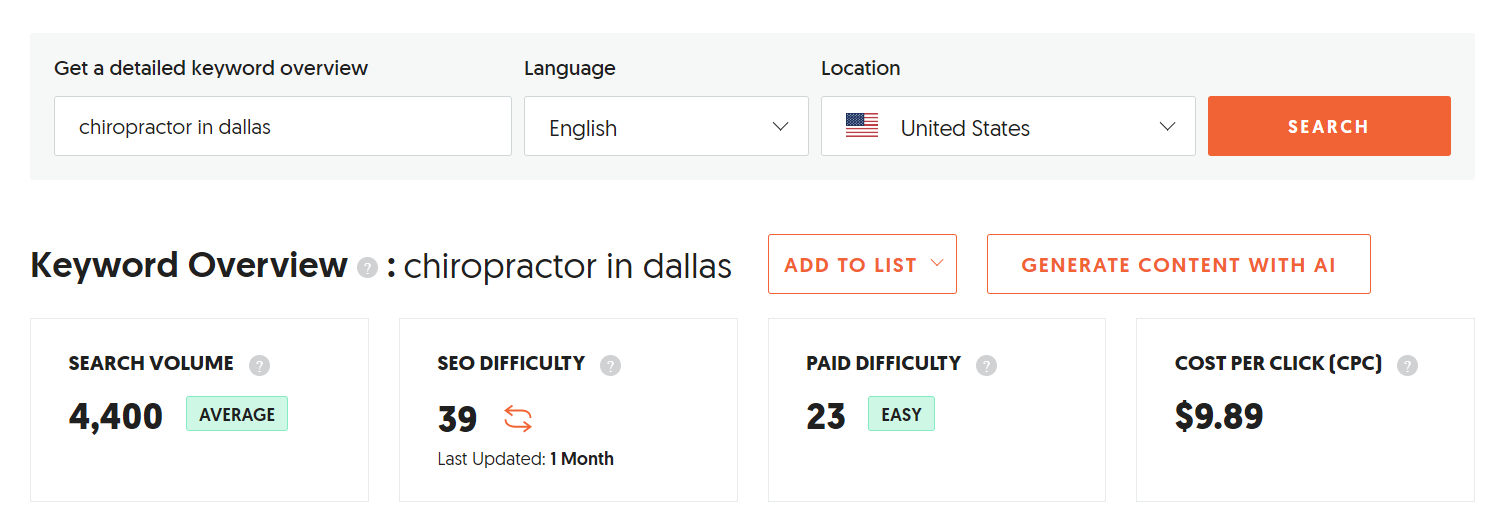
Ubersuggest showing keyword data
The monthly search volume of a keyword is the number of times people are searching for that particular keyword on Google or another search engine in a month. While a higher search volume is always good, it also makes it a target for many websites competing against each other.
Another factor, the search difficulty or SEO difficulty (of a keyword) says how difficult it will be for your website to secure a top ranking for that keyword on Google. This metric is determined by keyword research tools by taking into account many factors such as the competing websites, their authority, backlink profile, etc.
Ideally, the right way to pick keywords is to choose the ones that have a decent search volume and a lower SEO difficulty. Also, keep in mind that keywords with a high monthly search volume are usually not an easy target for a new website.
When it comes to small business websites, we can broadly classify the keywords into 2 types (though we could classify them in many other ways).
- Keywords with buyer intent
- Keywords with informational intent
Examples of keywords with buyer intent are the following.
- “digital marketing agencies in Singapore”
- “tennis coaching in Texas”
These are keywords or search terms used by people to look for a service or product that they would like to buy now or in the future.
As a small business, if your customer base is largely local, you should find such service-related keywords that are location-based. You can use these keywords to optimize the service pages on your website.
The other type of keywords that we discussed above are the ones with an informational intent. These are keywords that you can turn into an informational blog post. People usually search for these keywords to gather information about a particular topic. This is an opportunity for small business websites to create content and generate website traffic.
Here are some examples of keywords with informational intent.
- “how to choose a web hosting service?”
- “how to prepare a protein shake?”
These are the essentials that you should know about researching and finding keywords. Now let’s move to the next step where we optimize a small business website with the chosen keywords.
2. Perfect your on-page SEO
Now that you have chosen your target keywords. The next step is to optimize your website pages using these keywords.
Ideally, we should choose one target keyword per page. Also, make sure the same target keyword is not used on any other pages as a target keyword.
Once you have the list of target keywords for all the pages on your website, you can go to the website backend or admin area and start placing them strategically.
Here are some places where you must include your keywords.
- Title tag
- Meta description
- Heading tags – h1, h2, h3
- Image alt tags
- Within page URL
- Within the content
Now, to add these keywords to your site, you can always get the help of an SEO expert or a developer. If your website is built on a CMS (content management system) like WordPress, you can make use of SEO plugins like Yoast or RankMath to make these tasks easier.
For small business owners, we would always recommend WordPress as the best platform to build their website. Also, remember, when we say WordPress, it is wordpress.org and NOT wordpress.com.
3. Focus on user experience
SEO has changed a lot in the past couple of years. Adding keywords to your website alone won’t improve your rankings. Focusing on the user experience is key to improving your rankings on Google search.
Here are a few things that will help you perfect the user experience.
i) Make the navigation easy: It should be easy enough to navigate to different pages on the website and all the main pages should be included on the menu. Also, users should be able to find the desired information on the website in 3 clicks or less, wherever possible.
ii) Accessibility & content: Users should be able to read and decipher information without much effort. Focus on things like font size, contrast (eg. dark text on white background), image quality etc. Also, make sure the language used is easily understood by your target audience. For example, the main heading (H1) on your homepage should easily convey what your service or product is all about and how your business going to help a customer.
iii) Call to action and offer: Your small business website should have a clear call to action on the homepage. The same call to action can be added on different pages of the site where users can take relevant action. Ideally, the call to action should be coupled with an attractive offer that would add users to your marketing funnel. An example is given below.
-
- Offer: Free 30 days trial without credit card
- Call to action: Sign up for a trial
iv) Loading speed: Website loading speed is undoubtedly one of the crucial elements affecting the user experience as well as SERP (search engine results page) rankings. Aim for a website loading time of 2 seconds or less. Anything above 3 seconds isn’t really good for your small business website. This might make your website visitors leave your site before it even loads fully.
If your website is built on WordPress, there are various steps that you can take to speed up your website. Some of these are compressing images, using a caching plugin, upgrading your server, removing unwanted CSS, etc.
If you find your website to be loading slowly, get in touch with your developer to get it fixed. Also, check the Core Web Vitals of your website to know how your website is actually performing while it loads in front of your users.
You may use tools like GTMetrix or Google Page Speed Insights to check the loading speed of your website.
v) Mobile-friendliness: As users have moved into different portable devices like mobile phones and tablets, it is crucial for your small business website to be mobile friendly. Make sure it loads well on all devices and all areas of the website are visible and easily accessible.
vi) Use original high-quality videos and images: This is one of the simplest ways to retain visitors on your website. Use original high-quality images and videos on your website and avoid using generic stock images wherever possible. Using original images would make your website look more authentic and trustworthy in the eyes of potential customers.
4. Create a Google Business Profile
For any local small business, a Google Business Profile is a must. This will help users find your business or office location on the map, know the working hours, understand your services/products, read reviews by other customers, and showcase your contact information.
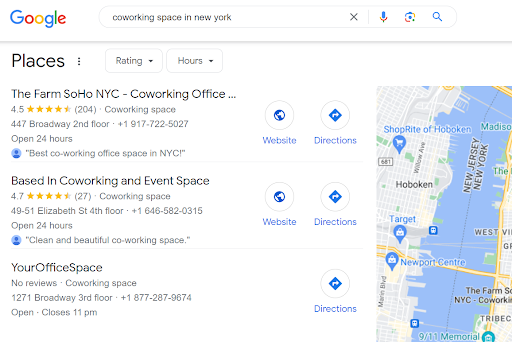
Map pack on Google showing local results
When it comes to SEO, if you want your small business website to rank for location-based keywords, ensure you have a well-optimized Google Business profile. Google would look at your business profile to understand your location and serve it in front of people searching for services or products that are of your type.
Besides ranking your website on Google search, a Google Business Profile would also help you rank on the map pack. A map pack is a set of search results that appear on Google search before even the web results are shown. This is usually shown for searches that are location-based. See the below example.
5. Build NAP citations
For local small businesses, if you want to rank on Google for location-based keywords, NAP citations are an important step. NAP stands for Name, Address, and Phone number. The idea is to create citations on different external websites and business directories with the exact same NAP information.
While creating NAP citations, make sure the information that you submit is consistent across all the websites. Also, the NAP information has to be the same as the one on your website and your Google Business Profile.
6. Create genuinely useful content (articles)
If you want to build a good search presence for your small business website, invest time in writing and publishing useful content. Start with doing keyword research and find out what your audience is searching for. We have talked about keywords with ‘informational intent’ above, it is those keywords that usually make good blog topics.
A good SEO expert should be able to help you find keywords that make good blog topics in your industry. When users are searching on the web about a problem that they are facing, your articles should be able to give them answers that would help them solve it. This is how you add value to your audience and also introduce them to your brand and its products or services.
Also, by getting the articles on your website to rank on Google search, you will also attract more relevant website traffic that might convert into leads or sales.
7. Keep your website and content up to date
Always try to keep your website and its content up to date. If your small business website is built on WordPress, make sure the plugins, theme, and WordPress version are up to date. Also, follow the practice of taking backups at regular intervals. If you are using a managed WordPress hosting plan, there’s no need to take manual backups as automated daily backups are included in most plans. If you aren’t technically savvy, your developer can always help you manage the above technical maintenance of your website.
While the above technical maintenance is not directly linked to your website rankings, a WordPress website that is not updated regularly might have technical issues that could slow the website down and negatively impact your rankings.
Along with the technical maintenance, always try to keep your website’s content well-updated. This would include the articles on your website and the content on the pages. As content freshness is repeatedly mentioned by Google as one of the ranking factors, it is critically important to update your old articles and other website content to match with the latest information.
8. Build backlinks (off-page SEO)
Backlinks are links generating from other websites to your site. The backlink profile of a website shows how authoritative that site is. While backlinks are still important in 2024, the only thing that matters is the quality of these links.
Links from reputed websites that are in your same industry would be highly valuable for your website. Also, if you receive links from authoritative sites, they would be valuable as well. For example, if you receive a link from a government website or a reputed news website, that can positively impact your rankings.
There are different approaches to acquiring backlinks. There were methods like guest blogging or image submissions that were followed for a very long time. But the practicality of these methods is questionable these days. Today, most of the quality backlinks are given or taken based on relationships. Also, some are certainly sold for a big profit. Although selling and buying backlinks are against Google’s guidelines, this is widely practiced in the industry by many businesses.
9. Leverage social media
SEO and acquiring rankings on Google search are the results of a collective effort. Even your social media presence has an impact on your rankings. A brand with an active social media presence will have a better chance of acquiring good rankings.
Make sure all your social media channels are well updated and has engaging content shared on them. Social sharing is one of the off-page SEO practices that could have some impact on your rankings. Whenever you publish new articles on your website, make sure it is shared on your social media channels and is repurposed to go on different platforms.
10. Get your tools right – Google Analytics and Search Console
Once you have decided to invest your time and money into SEO, it is important to have your tools ready. There are 2 free tools by Google that gives you most of the performance data.
These are Google Analytics and Google Search Console.
Google Analytics is to get all the information about the traffic that you receive on your small business website. It would tell you how many people are visiting your site, where they are from, what device they are using, how are they finding your website etc.
Google Search Console gives you more detailed insights about your website’s organic search performance. It would show you the keywords that you are ranking for, your backlinks, core web vitals, indexing data etc.
As a small business owner, it is always better to understand these tools to know how your SEO efforts are actually paying off.
Conclusion
We have tried to cover all the important aspects of SEO in this article. As a small business owner, try to have a better understanding of these steps as it will help you make better decisions for your business. Also, even if you are hiring an SEO consultant or an agency, knowing the steps would make your communication easier with them. We hope you have found this article helpful. Feel free to leave a comment if you have any questions.
Comments are closed.